SaaS Alternative
Figma Canva Adobe Spark Snappa Skitch Lightshot Screenshot Guru Nimbus Capture Greenshot PicMonkeyCategories
privacy-focused responsive design user-friendly design tool Design Tool Screenshots self-hosted solution screenshot tool social media visuals real-time editing documentation visual editor lightweight design Visual Editor Image Editor drag-and-drop Portfolio portfolio showcaseStars
Forks
Watchers
Developer links
Moocup
Are you tired of your screenshots looking like they were taken by a potato? Enter Moocup, the superhero of screenshot editing that swoops in to save your visuals from mediocrity! With its drag-and-drop interface so easy, even your pet goldfish could use it (if only they had thumbs), you can transform those bland captures into stunning masterpieces faster than you can say 'open source'. Say goodbye to the days of wrestling with complex design software that requires a PhD in graphic design – Moocup is here to make you look like a pro without breaking a sweat! Plus, your screenshots stay as private as your secret stash of snacks, thanks to its self-hosted solution. Whether you're a developer, designer, or just someone who wants their social media posts to shine brighter than a disco ball, Moocup has got your back. So why settle for average when you can create jaw-dropping visuals in seconds? Get ready to impress your colleagues, clients, and even your mom with screenshots that scream 'I know what I'm doing!' – all without the hassle of hefty subscription fees. Moocup: because your screenshots deserve a glow-up!
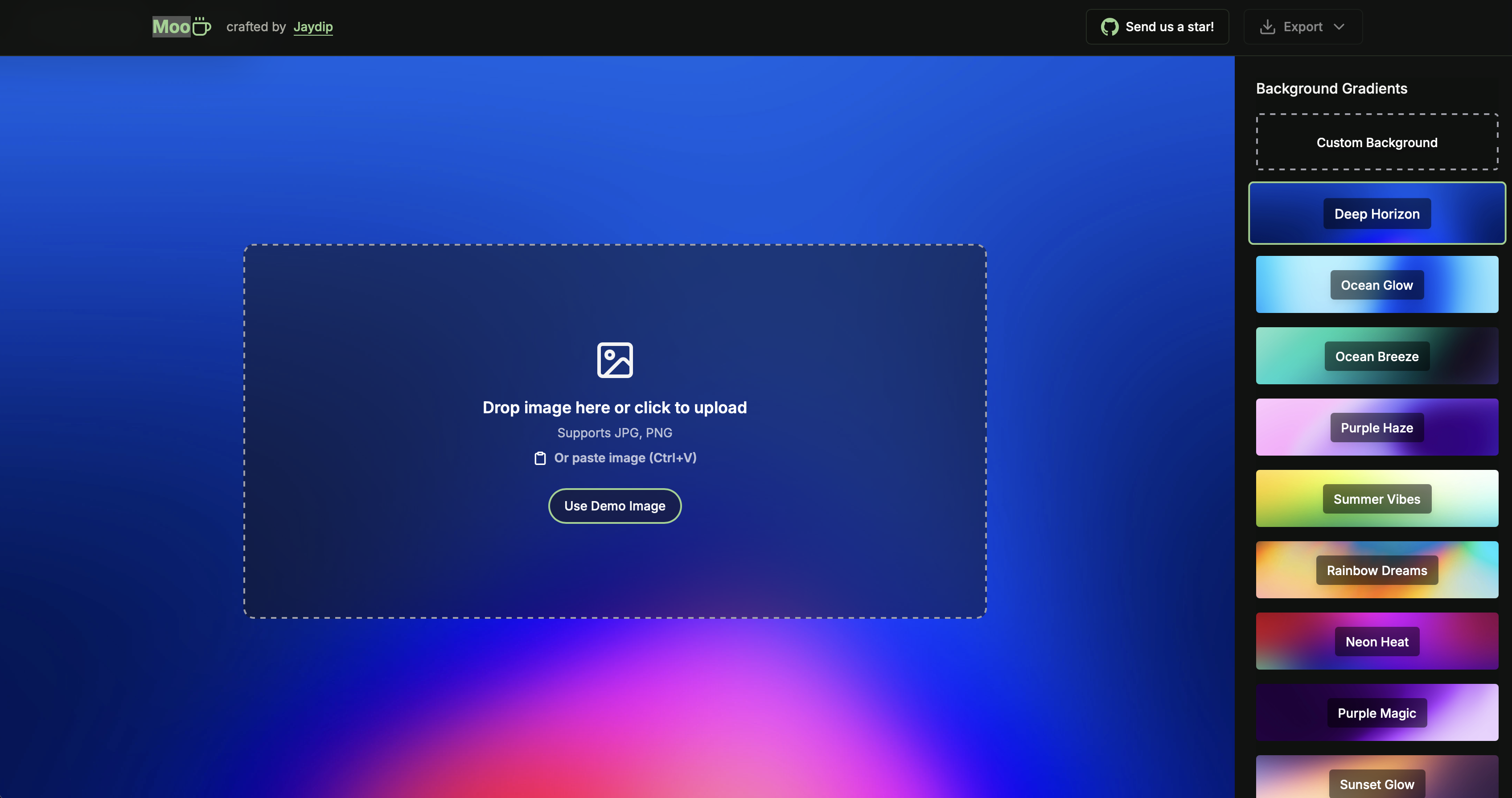
Benefits
- Stunning Screenshots in Seconds
- Transform plain screenshots into professional, eye-catching visuals instantly with beautiful pre-made styles and intuitive customization options.
- Simple and Functional
- Clean, distraction-free interface focuses on what matters - creating great visuals without the complexity of full-featured design software.
- Privacy-First Editing
- Self-hosted solution ensures your screenshots never leave your infrastructure, perfect for sensitive projects, proprietary applications, or confidential work.
- Zero Installation Required
- Browser-based editor works immediately without downloads, plugins, or software installation on any device with a modern web browser.
Features
- Drag and Drop Editor
- Simply drop your screenshot into the editor and watch as a beautiful base style is automatically applied, ready for further customization.
- Visual Style Customization
- Customize backgrounds, borders, shadows, padding, gradients, and more with real-time preview to create exactly the look you want.
- Export Ready Visuals
- Export your styled screenshots in high quality formats ready for portfolios, documentation, presentations, social media, or marketing materials.
- Portfolio-Ready Designs
- Pre-configured styles specifically designed to make your project screenshots stand out in portfolios, case studies, and presentations.
- Instant Styling
- Real-time visual editing with instant feedback allows you to iterate quickly and create professional results in seconds, not minutes.
- No Design Skills Required
- Intuitive interface and smart defaults mean anyone can create professional-looking screenshot visuals without graphic design experience.